Lorex LW2734B manuals
Owner’s manuals and user’s guides for Video surveillance kits Lorex LW2734B.
We providing 1 pdf manuals Lorex LW2734B for download free by document types: User's Guide
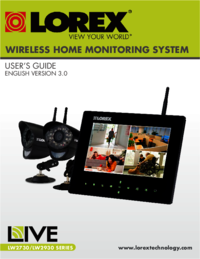
Lorex LW2734B User's Guide (76 pages)
Brand: Lorex | Category: Video surveillance kits | Size: 4.14 MB |

Table of contents
AVANT DE
6
ANTES DE
6
Features
10
2-160602.AVI
21
Digital Zoom
24
Recording
27
Playback
35
1-112402
36
ATTENTION
39
Settings
46
Auto Mute
47
Brightness
49
How it works
50
PC"
52
USB Port
53
Click Add
56
Click Send
64
Click Accept
64
Obstacles
69













